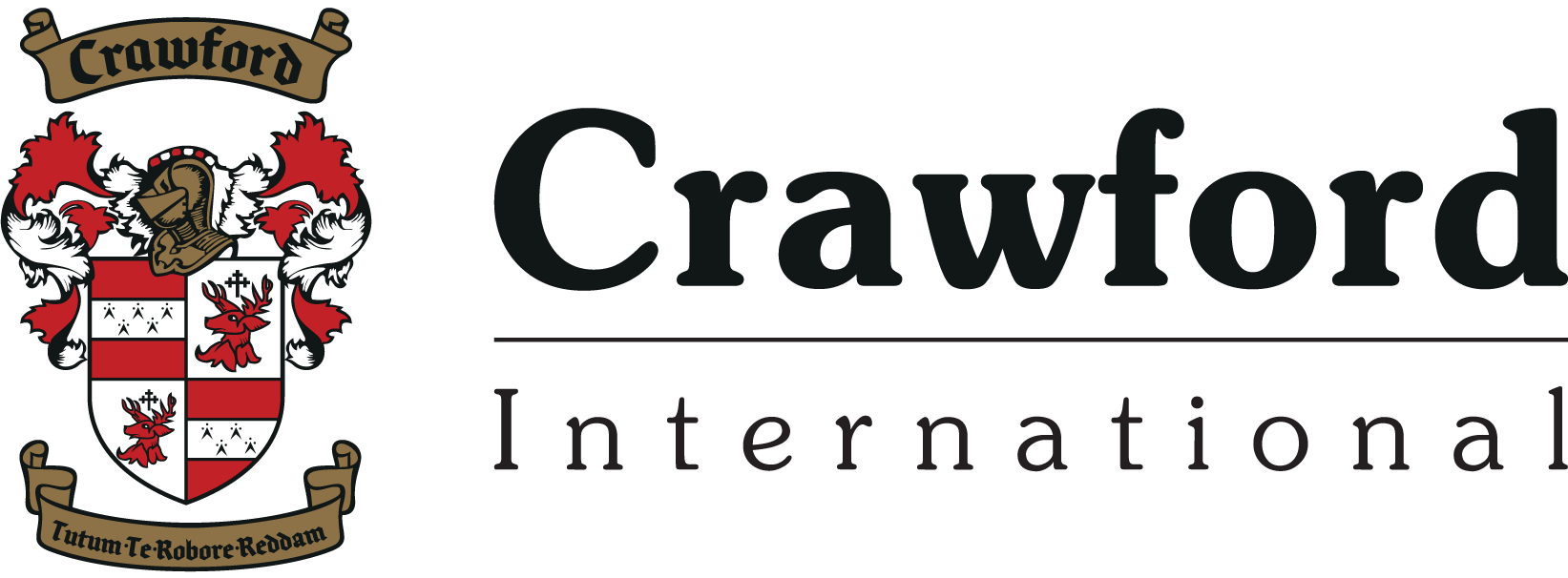How to Register 2025
-
How do I register?
Click the link Parent Portal to access and complete the quick and easy registration process in Google Chrome, or access via the STASY App (available in your app store).
-
How do I download the STASY app?
The STASY app is available in your app store. Wath the support video by clicking on the link How to download the Stasy app
-
I am a new client in 2025, do I have to complete the process?
This is the final step in the registration process for 2025. You will be required to log in to the STASY Parent Portal and select academic and other service-related payment plans, as well as complete important medical, POPI and fee-payer-related information for the year ahead.
-
I enrolled for 2024 after 4 October 2024. Do I need to complete the process?
Clients who joined in 2024 after 4 October 2024, will have the option to select academic and other service-related payment plans for 2024 and select academic and other service-related payment plans for 2025.
-
I can't remember my password.
Please access the link below for assistance with resetting your password
-
I am leaving – do I still need to complete the re-registration process.
Yes, please indicate ‘not returning’ and provide a reason for leaving the school.
-
I did not receive the email.
The email may have been blocked by your company’s firewall if a work email address was listed. Kindly log into the parent portal and a pop-up will direct you to complete the process before 04 October 2024. If you do not see a pop-up, then go to the fee payer section to view whether the process has been completed and edit selections made if required.
-
How do I register for all my children at once?
Unfortunately, you will need to register for each child separately. As a common parent/ guardian you should be able to toggle between your children's profiles using a button on the top right. Should you not be able to do this it means that your profiles are not linked and you should raise a request on the Query logging portal.
-
Will my details be saved, and I can return to complete the process at a later stage?
Unfortunately, your details will not be saved, you will have to complete the process from the beginning. Your details will only be saved once you submit.
-
I want to change my selection during the registration process
If you need to change your selection during the registration process, you can navigate back using the tabs at the top of the screen before submission.
-
Certain functionality does not work in STASY
It is best to use Google Chrome to access STASY. If the problem persists, then log a call with Query logging portal.
-
My details did not pre-populate in STASY
Our apologies, please could you kindly re-enter all necessary details to ensure this is correct on STASY
-
Medical Aid details
If you belong to a medical aid, please ensure you have a copy of your medical aid card to upload to STASY, as this is essential in the case of a medical emergency.
If you do not belong to a medical aid, you do not need to provide these details and can click on Next.
-
Medical Aid: Started completing this field but want to move on and do later
Go back to the Fee payer details tab, and select next, medical aid details tab will open and the ‘next’ button should be functional for you to be able to skip this step
In the STASY app you will find a ‘skip’ button to proceed.
After Registration
-
Selected Not Returning but would like to return to the school
Please contact Query logging portal to reset your profile. Once your profile has been reset, you can complete the registration process on the STASY parent portal via the STASY app, or by clicking the link Parent Portal to access and complete the process in Google Chrome.
Please also inform your school of your intention to return.
If you want to return after 04 October 2024, kindly inform your school of your intention to return. Your billing will default to the plan applicable to 2024.
Transfers
-
I would like to transfer to another school within ADvTECH
The next steps to facilitate the transfer will be as follows:
- Administration teams between your current school and the school you have indicated you would like to transfer to will liaise to ensure that fees have been settled in full for the current academic year and that there is space available for the transfer
- Once the transfer is accepted, the receiving school will be in contact and will advise of any additional information which they may require
- Fee Payer banking details and *Medical Details (where applicable) will be required to complete the process so please have this on hand
- If you select debit order as your payment method for 2025 then please note that your first debit order will run in February 2025 and your January 2025 instalment will need to be settled via EFT
-
Selected Not Returning but would like to transfer to another school within ADvTECH
Please contact Query logging portal to reset your profile. Once your profile has been reset, you can complete the transfer process on the STASY parent portal via the STASY app, or by clicking the link Parent Portal to access and complete the process in Google Chrome.
Please also inform your school of your intention to transfer.
If after 04 October 2024, please kindly inform your school of your intention to transfer as well as the name of the school you wish to transfer to within ADvTECH and they will begin the process.
Acceptance at the school you wish to transfer to will be dependent on space being available and provided that all fees are settled before 31 December 2024
-
Selected transfer, but would like to remain at my current school
Please contact Query logging portal to reset your profile. Once your profile has been reset, you can complete the transfer process on the STASY parent portal via the STASY app, or by clicking the link Parent Portal to access and complete the process in Google Chrome.
Please also inform your school of your intention to transfer.
If after the 04 October 2024, kindly inform your current school of your intention to return and the transferring school of your intention to remain at your current school. Your billing for your current school will be defaulted to the plan applicable for 2024.
-
Selected transfer, but would like to de-register.
Please contact Query logging portal
who will assist to reset your profile. Please also inform your current school and the school you were to transfer to of your intention to de-register/withdraw. Once your profile has been reset and if before 04 October, you can complete the withdrawal via the STASY parent portal.
If after the 04 October, please also inform your current school and the school you were to transfer to of your intention to de-register/withdraw. Please note that notice billing will apply.
-
Selected Returning but I wish to transfer to another ADvTECH School.
Please contact Query logging portal who will assist to reset your profile. Please also inform your school of your intention to transfer. Once your profile has been reset and if before 04 October 2024, you can complete the process via the STASY parent portal by clicking the link Parent Portal.
If after the 04 October 2024, please inform your school of your intention to transfer as well as the name of the school you wish to transfer to within ADvTECH and they will begin the process.
Acceptance at the school you wish to transfer to will be dependent on space being available and provided that all fees are settled before 31 December 2024
Returning or Deregister
-
Selected Not Returning but would like to return.
Please contact Query logging portal
who will assist to reset your default profile. Please also inform your school of your intention to return. Once your profile has been reset, you can complete the registration process on the STASY parent portal via the STASY app, or by clicking the link Parent Portal, to access and complete the process in Google Chrome.
If after the 04 October, please kindly inform your school of your intention to return. Your billing will default to the plan applicable to 2024.
-
Selected Returning but I wish to deregister.
Please contact Query logging portal who will assist to reset your profile. Please also inform your school of your intention to de-register/withdraw. Once your profile has been reset, you can complete the withdrawal via the STASY parent portal.
If after the 04 October 2024, please inform your school of your intention to de-register/withdraw. Please note that notice billing may apply.
Editing STASY information
-
I would like to change the selections I made during re-registration.
You can make changes to the academic and non-academic plans selected during the Registration Review process until 04 October 2024, via the Parent Portal. For any changes required after this date, please contact Query logging portal with details of the change. Changes made after 11 December 2024 will only be reflected in statements issued 15 January 2025, and will not reflect on your December 2024 statement.
Fees In STASY
-
The fees reflected for registration are different to the fee structure.
If levies are applicable at your school, the fees reflected on STASY/ Registration will reflect the tuition fee plus the levies. If fees are different and levies are not charged at your school, please contact your school directly for assistance.
-
The instalment view doesn’t work/ monthly amounts don’t seem correct.
The fees reflected for the monthly options represent the full year annual fee (Including levies for Trinity, Glenwood and Greenwood Bay). The monthly instalments related to the monthly fee plans can be found on the School’s Fee Structure. This should have been mailed to you prior to re-reg or can be accessed on the school’s website. Should you be joining the school after the start of the academic year, your full year annual fee will be adjusted according to the start date. The monthly amounts due will be the annual amount due split over the number of remaining months and will therefore not align with the published fee structures.
Services
-
I would like to sign up for a service that the school offers per the Fee structure but did not see this as part of Registration Review/ Registration on Stasy?
If this service is reflected on your school’s fee structure, then please contact your school directly to sign up.
Payment and Discounts
-
I have more than 1 child at an ADvTECH School, how do I know what sibling discount I will receive?
Please contact your school directly to confirm. If you qualify, this will be applied to the selections made as part of registration and reflect on your statement. Should your statement be incorrect please contact Query logging portal.
-
How do I apply for a bursary?
Your school offers sibling discounts and employee discounts. Please contact your school directly to enquire if you qualify.
-
How do I know if my child will be receiving a bursary in 2025?
Please contact your school directly to confirm.
Account enquiries
-
I am not Parent/Guardian 1 or Fee Payer 1 i.e. Parent/Guardian 2, can I complete the process?
You may complete the process but please be advised that on acceptance of the T&Cs you will be listed as a Signatory and will jointly and severally liable together with the fee payer for payment of school fees.
-
I would like to sign-up for two debit orders on my child's account.
Unfortunately, only one debit order applies/ can be signed up for per SD account.
-
My statement does not reflect the selections made during re-registration.
Please log into STASY to confirm the selections reflected. If this does not match your statement, please log a call with Query logging portal for assistance.
-
My statement is incorrect- discounts do not reflect.
Please log a call with Query logging portal to advise what the correct discount should be. They will then confirm with the school prior to updating your account.
-
My account will not be paid by year-end. Who do I contact to make a payment arrangement.
Please log a call with Query logging portal to discuss possible payment arrangements.